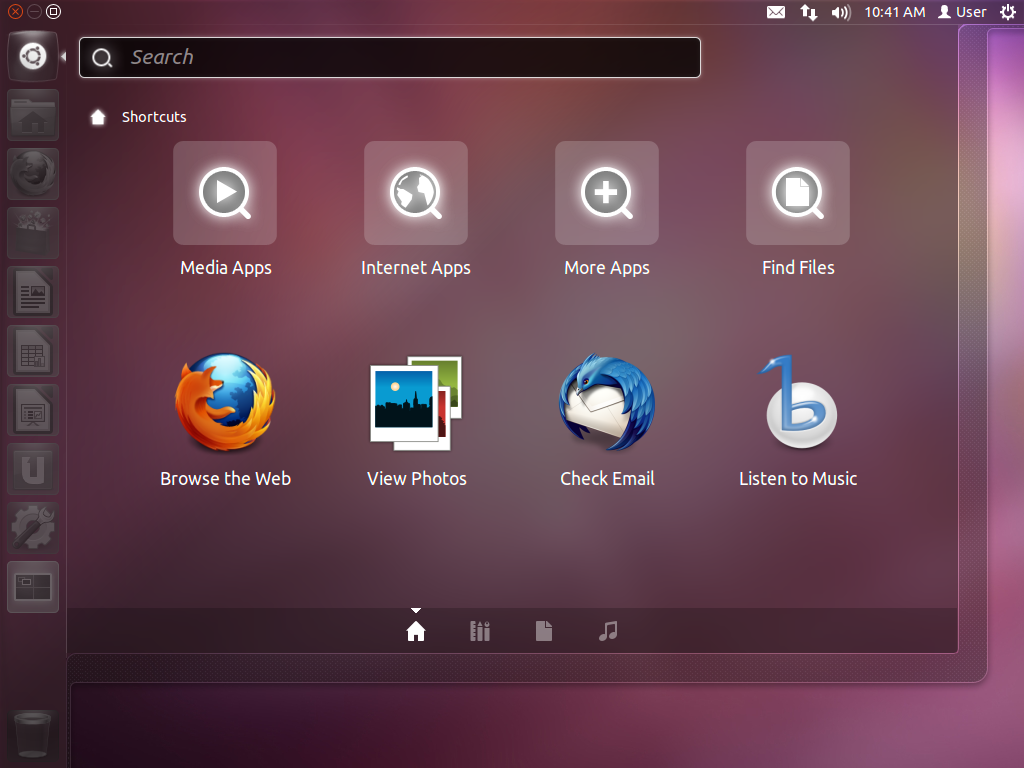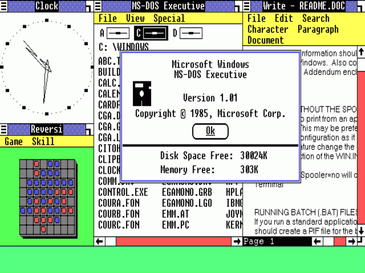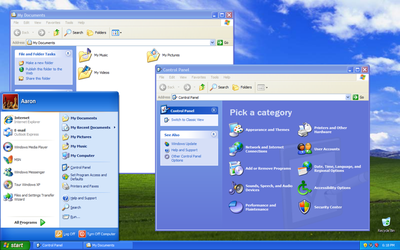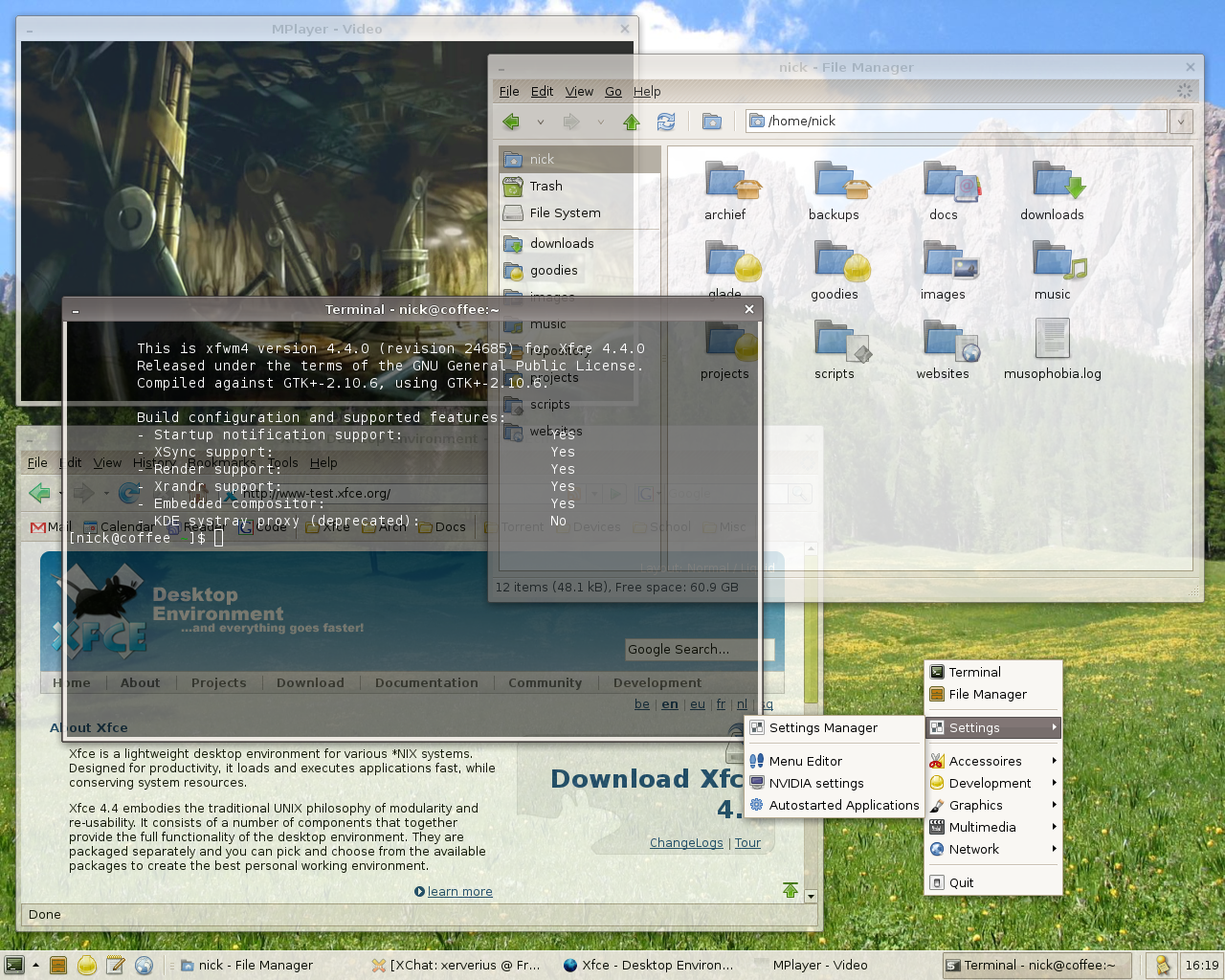These diagrams are useful in that they serve to dispel the myth that political orientation and issues map solely to a linear spectrum of "right vs. left". They also look cool.
It occurred to me recently that a similar spectrum diagram could be used to map the relative advantages/disadvantages of various desktop operating system solutions. After giving the matter some thought, this is what I came up with:
Where this is potentially useful is determining whether or not a particular solution makes sense for a particular user. Even though the effort required to switch, for example, from Windows to Linux is greatly exaggerated there's still some effort involved. This chart is a tool to determine if the effort is warranted or not. I'll come back to the chart in a bit, but first I'd like to look at the four criteria/metrics and rank each of the main Desktop OS solutions--Windows, Mac OS, & Linux-- in each case.
Control
Control is just that--the degree to which your computer can be made to do what you want it to do, the way you want to do it. One of the principal attractions of desktop Linux, particularly to the technically inclined, is that control over your personal computer is limited solely by your own knowledge and expertise. Given time, expertise, and the willingness to do so, you can essentially build a working Linux desktop system from the kernel up.But even lacking that level of commitment, you can make fundamental decisions about how your system operates and how you interface with it that neither Windows or Mac OS permit. A Linux desktop user can pick between file system managers, desktop shells, office packages, and much more. Windows has, at various times in the past, offered some options for customizing individual systems. Mac OS started out very rigidly controlled and has since become flexible on minor issues. My personal ranking of Windows, Mac, & Linux on the issue of "control" is as follows:
| OS | Rank |
|---|---|
| Linux | 5 |
| Windows | 2 |
| Mac OS | 1 |
Security
Security is the measure of how likely your system is to be hacked or compromised. Although Windows has improved in this area, it continues to be the most problematic of the three main desktop OS solutions. Mac OS continues to be more secure, although the recent "Flashback" exploit has proven this to be a relative measure.Desktop Linux continues to be, by a large margin, the most secure desktop OS solution available. While both current versions of Mac OS and Linux share a UNIX-derived secured architecture heritage, the open nature of Linux ensures that security issues become widespread knowledge as soon as they occur, and thus wind up being fixed. The Flashback exploit that recently afflicted Mac OS was, to a certain degree, a self-inflicted wound brought about by Apple's insistence on centralized corporate control over patches to community-maintained software (in this case, Java). On the issue of security, I rank the major OS products like this:
| OS | Rank |
|---|---|
| Linux | 5 |
| Mac OS | 4 |
| Windows | 2 |
Convenience
Convenience is the measure of how easily you can use a given Desktop OS in the first place, as well as a measure of how easily you can collaborate and share data with other users. Windows ranks at the top for this metric, by virtue of its sheer ubiquity. If you bought a personal computer with the desktop pre-loaded, the odds are better than 90% it came out of the shipping crate running some variation or other of Windows. If you need to share documents with other users, the odds are probably closer to 95-99% that their first preference is going to be a document created in Microsoft Office--and again, your computer came out of the crate with an evaluation copy of Office pre-loaded, just like the evaluation copy of anti-virus software, both of which you or your employer wound up shelling out additional cash to keep running.This being said, Windows does not rank as highly in advance of its competitors as you might think. Office is available for Mac OS, of course, albeit w/stripped down functionality. If you happen to have legally licensed copies of Windows and Office, you can easily set up a stripped down virtual PC running office on your vastly more secure Linux desktop machine. You can also produce files that can be read in MS Office in any of several Open Source office suites (again, w/stripped down functionality). You can also just share files via Google Drive. For the moment, we will leave aside the supposed (and utterly inflated) inconvenience of installing an alternate operating system. Looking only at interoperability, the convenience rankings work out about like this:
| OS | Rank |
|---|---|
| Windows | 5 |
| Mac OS | 3 |
| Linux | 2 |
Privacy
At first glance, "Privacy" would seem to be virtually the same concern as "Security"--it isn't. Security is the measure of how secure your system is from having either data or applications compromised by hostile third parties. Privacy is a measure of how secure your pesonal information is from either internal or external prying, either by on-line third parties (including government agencies), other users of the same computer....or the manufacturer of your computer's operating system.In terms of this metric, Desktop Linux is the clear and indisputable winner. Both Windows and Mac OS "phone home" varying degrees of information about what you and your computer are doing. Linux does not. Every major Desktop Linux distribution offers the opportunity to encrypt the "home" directory containing all of your personal information, protecting it from any incursions, even local ones from other users of the same computer. All large corporations are susceptible to government coercion (I'm looking at you, Google), but if your means of accessing personal information stored "in the cloud" is potentially compromised in the first place, the odds of losing your privacy is vastly lessened in the first place. Why this matters is beyond the scope of this article. Anyone who thinks it doesn't matter is probably wasting their time reading any of this. In any case, the ranking looks like this:
| OS | Rank |
|---|---|
| Linux | 5 |
| Mac OS | 2 |
| Windows | 1 |
Results
If we use these ranking metrics to create elliptical domains on the software adoption spectrum chart, it looks something like this:
I've removed the scale number and replaced them w/arrows to make the chart easier to read, but the results otherwise pretty much speaks for themselves. Microsoft Windows has the smallest of the three domains, weighed heavily toward convenience but falling short in all other measures. Apple's Mac OS has a larger footprint, almost matching Windows in terms of convenience, but almost completely sharing its drawbacks in terms of security and privacy, and suffering from even greater shortcomings in terms of control.
Unsurprisingly, Desktop Linux has a larger domain on the chart than the two leading commercial OS's put together. To some extent this reflects my own personal software preferences, but I think that even more it indicates what a poor metric mere market share is for decisions on software adoption and information technology decisions in general. A great many people use MS Windows on their computers. A great many people watch "American Idol"... in neither case is the possibility of consuming rubbish precluded.
This chart is no more going to convince anyone to adopt Desktop Linux than the Nolan chart is going to convince someone to join the Libertarian Party. But, hopefully, either Nolan's chart or mine might provide some useful perspective outside the usual propaganda for anyone weighing their options. I'm not trying to make converts in any case...I just like writing about this crap.
This chart is no more going to convince anyone to adopt Desktop Linux than the Nolan chart is going to convince someone to join the Libertarian Party. But, hopefully, either Nolan's chart or mine might provide some useful perspective outside the usual propaganda for anyone weighing their options. I'm not trying to make converts in any case...I just like writing about this crap.